It’s long overdue, but I’m finally working on the redesign for one of my other products, Client Portal.
I like it when I get to design something for myself because it reminds me how incredibly difficult it is when you have virtually no constraints.
Why is this a good thing?
Because it helps me relate to those of you who are going through the same struggles.
Whether you’re working on a portfolio website, an app, or a side product – designing for yourself is hard.
When I ask people what they struggle with in design, it often boils down to two main answers:
- Color
- Polish (giving a design that “wow” factor)
But the more I teach – and practice – design, the more I’m convinced that great imagery can solve 90% of both of these problems.
Take these two websites here:
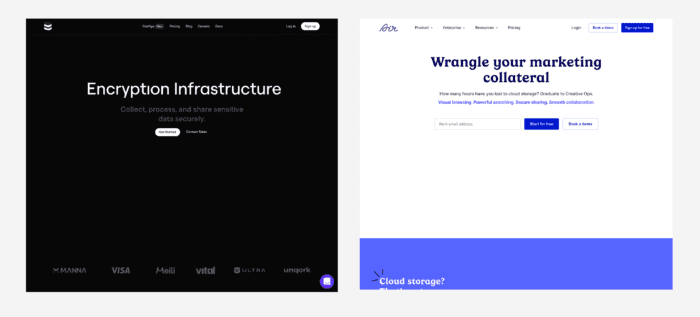
You’ll notice two things:
- Neither of them use much color at all. One is black and white, the other is blue and white.
- Neither of them have much ‘wow factor’. The typography is nice, the layout is clear, it’s a nice design.
But they’re both kind of boring.
Now if we add a real screenshot from their product to each we have this:
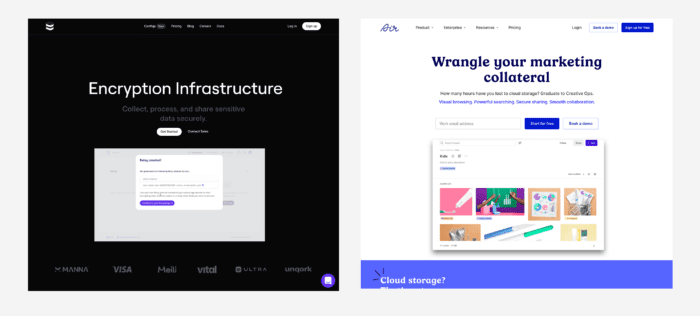
Immediately we have more color and the design is more interesting.
It’s better, but still not great.
Now let’s see what it looks like when the designer has paid a lot more attention to the imagery:
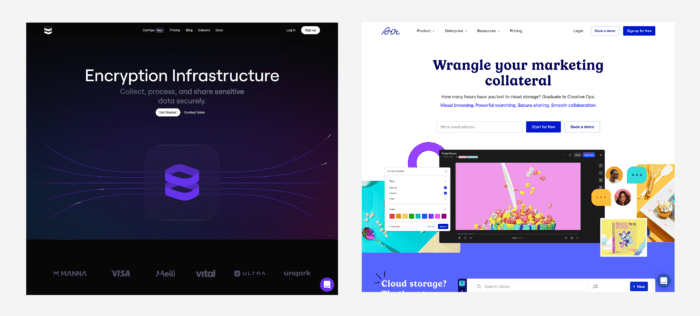
So. Much. Better.
Great imagery takes your design out of the “I modified a WordPress theme” stage and into the “I designed this” stage
UI kits, Tailwind, WordPress themes. These all give you a great starting point but unless you also have great imagery, you’ll usually find the end result is underwhelming.
Let’s look at another example.
Imagine I bought a theme that looked like this:
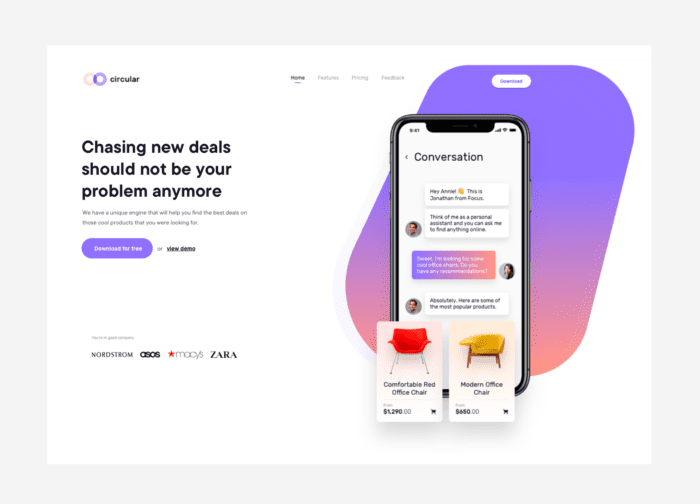
I added my own content in, tweaked the typography, and it still looks pretty great:
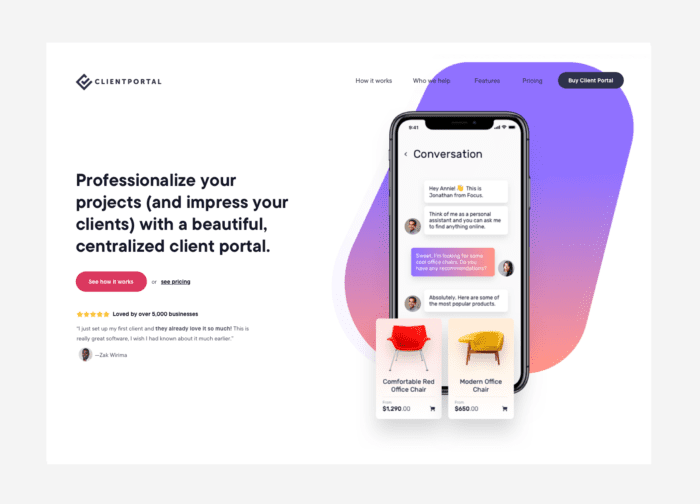
But then I need to change that image to my own app. So I grab a screenshot and slap it on:

Underwhelming, huh?
And here’s how it looks after I’ve taken some time to put together a decent image:
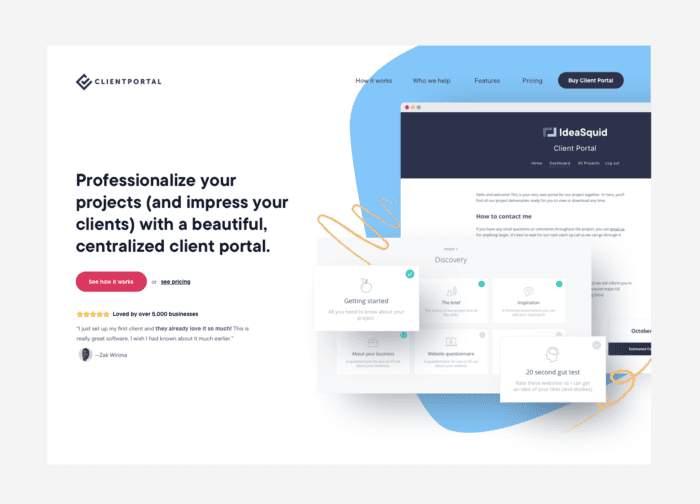
The thing is, that image took me almost an entire day to create. Even though I’ve been a designer for over 10 years, it was a slog.
It was constant repositioning, thinking, tweaking, pulling my hair out, staring at the screen.
But the end result is so worth it. And I can now use that image (or a variation of it) everywhere.
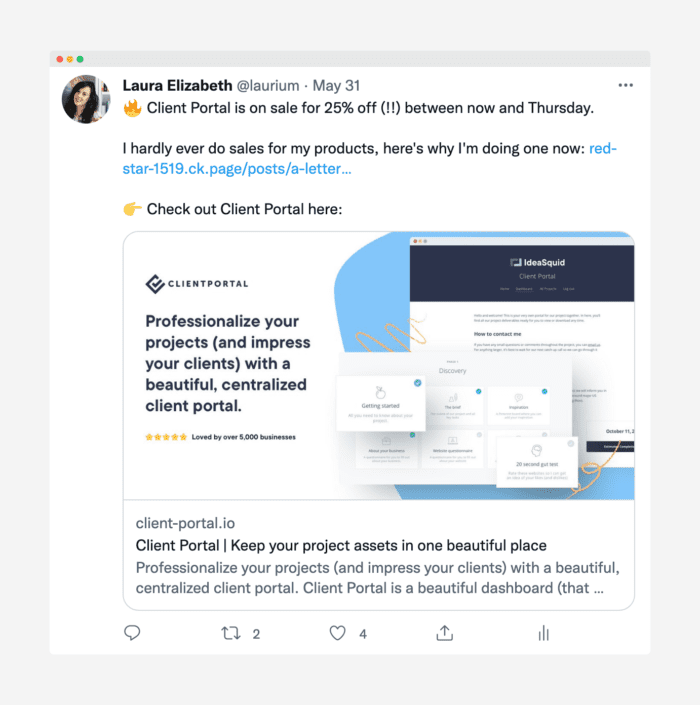
It takes a lot of effort to make something look effortless
Creating great imagery isn’t easy. You’re going to have to accept that it will take you longer than you think it should.
But if you’re willing to invest some time, I’m going to show you different ways that you can drastically improve your imagery.
We’re going to start by focusing on software from next week. I’m going to show you step-by-step how I created that image for Client Portal.
